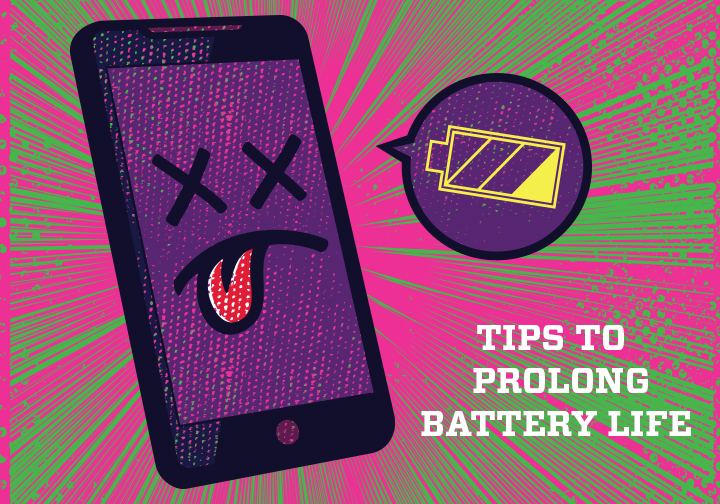
Increased processing powers, enhanced multi-tasking, better app availability, and more connectivity options are all great strides in the smartphone arena. However, using these awesome developments takes a heavy toll on your smartphone battery life. Here are a few things you can do to extend battery life of your Android device.
1) Backlight Less Bright
Your phone’s backlight is one of the biggest battery drains. Set it to the minimum.
2) Quest for WiFi
Sure using WiFi is quicker, but turn it off when not in use. Searching for WiFi signals eats up battery in a hurry.
3) Need for Feedback
Turn off Haptic Feedback on your device. This need for acknowledgement of a keypress eats away at your battery.
4) Stake the Blue Fangs
Turn off your Bluetooth when not in use. It really sinks its teeth into your battery life.
5) Location
GPS and Geolocation based apps like Twitter and Foursquare drain your battery. Disable them when not needed.
6) Push, not Sync
Some apps are set to sync on a regular basis. Disable this and switch to a Push based app or manual refresh.
7) Upload and Sync on WiFi only
If you use mobile cloud storage or music syncing services, make sure you set them to run on WiFi only.
8) C-D-R
That’s Charge Fully-Discharge Fully-and Repeat. Follow this routine to get the most out of your battery.
9) Spring Clean
Get rid of apps you don’t use. Besides taking up space, their background processes can drain your battery.
10) Widgetised Power
Use Android’s built in Power Widget to easily toggle off Bluetooth, WiFi, GPS, and Screen brightness. —[email protected]